Learning Experience
If you had clicked on the link and submitted login information, you would have seen the following:

Scroll Down for more.
Oh Dear! You've been Phished
Don't worry, this is an authorised training simulation conducted by Moray Council and we are here to help and give you some pointers to stay safe.

Think before you click
Slow down. Think before you click, especially if the message was unexpected.

Look at what you are clicking on
Make sure that the link in the message makes sense. Does everything feel right?

Get a second opinion
If something feels fishy, get a second opinion. ask a colleague.
If you ever receive a message that doesn't look quite right or you have any questions about emails, please contact ICT Helpdesk.
Thanks for taking the time to read this.
Please let us know that you made it to the end by clicking the agree button below.
What were the Red Flags?
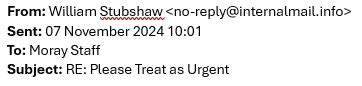
There are a few red flags within the email header:
- The sender’s name was ‘spoofed’ - the displayed name William Stubshaw is substantially different to the actual email address no-reply@internalmail.info
- Do you know William Stubshaw or have past dealings with him.
- Subject RE: is designed to look like a response to previous email.
- Sense of urgency – phishing emails often create a sense of urgency, pressuring you to act quickly
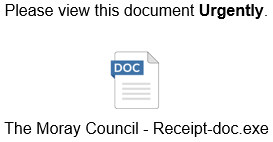
Within the body of the email:
- Again, sense of urgency to act
- The shared document appears to be a receipt for Moray Council – would you be expecting to deal with a receipt
- The icon appears to represent a Word document, but the filename ends in .exe which would indicate that it’s an executable file (a script, or program which will run when clicked)
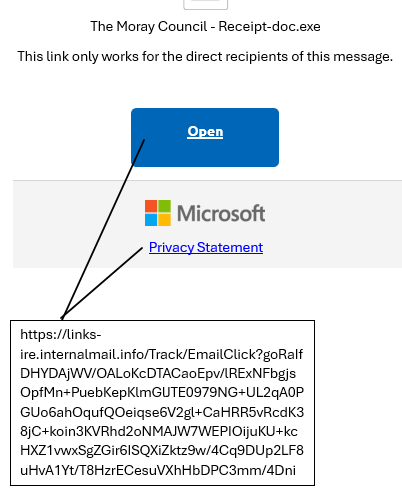
When you hover the mouse over the links, does the link point where you would expect, or are you being directed to an unknown location. In this case both links point to the same location.