August payslips now available
24/08/2017
Electronic payslips for August are now ready for viewing in iTrent, our new HR and payroll system.
If you currently receive your payslip electronically, remember you won’t get a monthly email reminder to let you know your payslip is ready for viewing. But you can log in to iTrent at any time (using Internet Explorer) to view your payslips and manage your personal information.
To view your full payslip, you’ll need to select ‘download’, otherwise you’ll only see the summary. You’ll have the option to open or save your payslip – if you’re using a shared computer or device please make sure you delete the payslip from the system afterwards.
If you receive paper payslips, you’ll continue to do so but they will look different.
For more check out the iTrent and payslips section, including ‘how to’ videos and signing up for epayslips.
Understanding your new payslip: payments and deductions
So you know what to expect from your new payslip, we’ve outlined a few examples of deductions and payments below.
The first thing we should point out is if there are any statutory implications on your pay – those you’re entitled to by law - like sick pay, maternity or paternity pay, these will appear under a ‘Contract’ section.
If you qualify for any occupational enhancements, again like sick pay or maternity pay, these will be detailed under your job title.
More than one job?
If you’ve more than one job with us, you’ll see the title of your positions, each with the basic salary and other payments or deductions (offsets) underneath.
Holiday Pay
If you qualify for holiday pay, this will be detailed under your Basic Salary (see Refuse Collector example below).
Overtime
Any overtime earned will be detailed under your Basic Salary (see Refuse Collector example below).
Sick Pay
If Statutory Sick Pay (SSP) appears on your payslip, it will show as a positive and a minus amount. This is the legal minimum you’re entitled to receive on sick days, under certain conditions and you’ll see this under the ‘Contract’ section.
If you qualify for occupational sick pay, this will be displayed as Basic Salary (Abs offset) and Basic Salary (Abs payment). This will directly relate to the hours (or days) you’ve taken as sick leave.
So, look at the example below for our Refuse Collector. They’ve taken sick leave; their SSP has been credited and then offset (because they receive occupational sick pay). Their occupational sick pay has been offset and then credited back (because they receive full sick pay). As a result, their Basic Salary remains the same.
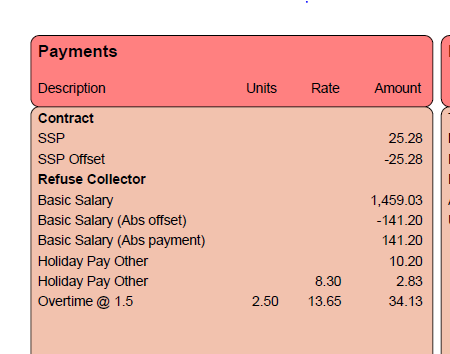
Other pay entitlements
For other entitlements such as maternity leave, paternity leave, shared parental or adoption leave, your payslip will also display the entitlements and the offset. If you’re in receipt of these entitlements and require further explanation please contact Payroll.
Any questions?
For questions about your pay, contact our Payroll team by calling 01343 563100.