MS Teams – Join meeting issue
02/02/2023
There is currently an issue for some people when trying to join a Teams meeting by clicking onto the ‘Click here to join the meeting’ link. If you are getting prompted to download Teams, please do not do this. Instead, copy the ‘Click here to join the meeting’ link and paste it into Google Chrome. You maybe prompted to allow the browser to open Teams, please click yes.
This fault is not predictable, and will not necessarily occur every time you click the ‘Click here to join meeting’ within Outlook.
If available, clicking the ‘Join Teams Meeting’ button on the quick access ribbon will open Teams directly, bypassing the browser element.
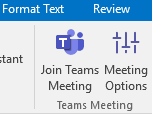
Alternatively, copying and pasting the link into Google Chrome should give you a more predictable outcome.
This article will be updated once further information is available.